| Author | Topic |
|---|
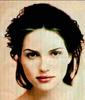
Location:
Land of Oz
Registered:
June 2004
|
|
Re: Digital Camera - Sharpness / Saturation / Contrast
|
 Fri, 10 September 2004 05:21
Fri, 10 September 2004 05:21
 
|
 |
Hi,
Dark places usually require a flash. The built-in flash units are good for a few metres only. They're designed to give the best light for the camera.
Some digital cameras have facilities to allow you to take shots in the dark and lo-light pictures. These options assume you don't wish to use your flash, believing that you prefer to keep the darker setting, rather than brighten it all up with a flash.
The lower the light level, the longer it takes to imprint the image onto the camera, and therefore the shot can be a little blurred if your hand shakes during a long shot.
Lo light means lo contrast levels also. If I wanted to keep the ambience of the scene, I'd set the camera for dusk (my camera has this option) and disable the flash. Assuming it's a still scene I could use a tripod to ensure the camera doesn't move during the exposure. If it's a moving shot or of people, then I'd use the dusk setting, with flash enabled and then do something to the image via software, after I've downloaed the image to my PC.
The Nikon and Sony cameras have these lo-light and nighttime options, and I assume the higher range units of other types also would offer similar features. The Sony has presets for day, motion, dusk, portrait and a few other options. Also, you can adjust the f/ratio and timing independantly to allow fully manual operation - so you can be more artistic with your photo. You can enable and disable the flash also.
I wouldn't go for anything less than 5Mega pixels and if possible, try for an 8Mega pixel unit. Also, you'll want the biggest memory sticks (or cards, depending upon the brand you buy) 'cos the pitcures come out best in the highest resolution which chews up memory and limits the number of shots you can hold. Then, load these pics into your PC and from there you can start to get real fancy with the various imaging software that is available today. You can change sharpness, contrast, saturation and heaps of other things with the software. Then you can resize and clip your image to something smaller - in the event you need to email it or whatever. But, I've always found it best to use max resolution on the camera and do the fiddly stuff with Photoshop (and Photopaint). If the image is low resolution to start with it is much more difficult to sharpen and fix up. Also, the larger you print it - assuming you wish to print A3 size, the lo res looks grainy.
Check the Sony, Nikon, Canon and Minolta sites. Also, check for whatever particular model you want on the net. Specifically look for ""reviews" 'cos the techo details are nice, but it's always good to see what other people thought. Get a few reviews of the one model to get a wider, more accurate response.
Also, check out Cokin filters. I use the Cokin filter system and you can get some fancy images with these filters - ie sunset, fog, prismatic, polarisers, etc. These filters also fit onto a normal film camera, so you can use them for your other cameras as well as the digital one. You seen those pictures of peole at the beach in Tahiti and the water is crystal blue and the daylight is another lovely blue? Twilights are rich and full of burnt amber and yellows? Those colours are brougfht out by filtering. You run a nice mid-blue filter and the blue ocean looks more blue. Sunset filters bring out the colours of the setting sun. Check the Cokin homepage and you'll see some nice examples.
Hope this helps.
seeyuzz
river
|
|
|