| Author | Topic |
|---|

Location:
Posts: 992738234
Registered:
February 2004
|
|
|

Location:
Epping, Sydney
Registered:
April 2003
|
|
Re: SMART COMPUTER PEOPLE HELP!
|
 Tue, 10 February 2004 05:30
Tue, 10 February 2004 05:30
 
|
 |
if you have firewire or scsi you will be able to copy super quick
otherwise you will have to go a network, hopefully base 100 and set it going overnight. maybe 3 or 4 hours I guess. Shouldn't take 10 seconds to set it up with a cross-over cable
in regards to your operating system, I am biased

 
|
|
|

Location:
Posts: 992738234
Registered:
February 2004
|
|
Re: SMART COMPUTER PEOPLE HELP!
|
 Tue, 10 February 2004 05:59
Tue, 10 February 2004 05:59
 
|
 |
| RobST162 wrote on Tue, 10 February 2004 16:30 |
if you have firewire or scsi you will be able to copy super quick

|
GrRrRr lol, no im not using linux!
Fire Wire, Scsi?????
and i have never setup a network before, is it just plug and the computer dose the rest?
|
|
|

Location:
Perth
Registered:
May 2003
|
|
Re: SMART COMPUTER PEOPLE HELP!
|
 Tue, 10 February 2004 06:02
Tue, 10 February 2004 06:02
 
|
 |
personally i think windows 2000 is better. XP has a few bugs but if you download ALL of the service packs and updates XP is pretty reliable.
what you need to do is setup your new computer,
open up your old computer rip the Hard Drive out (make sure it s turned off)
On some new computers you can just pug a second HD in and it will recognise it but with some you have to make the HD (your old one) a slave drive (nerd term dont worry  ) )
on the back off your hd there will be 3 things a long port where the wide but thin cable goes (ide cable) the and a port with 4 round pins (power) then a little port with small brass looking pins there will be a little plastic clip on in the little port if you can there should be a little diagram or engraving the tells you where to put the plastic clip so the HD will be a slave.
or if i just totaly confused you take it out bring it to a computer shop and ask them kindly to make the HD a slave and they should do it for free.
if you havent all ready thrown it at the wall 
take the side panel of your new computer (im assuming you know how to do this) if not there will be two philips head screws undo them and it should slide of, NOW remeber them 2 cables i told you about (power & ide) you should be able to mount the old hd under neath the new one then plug it in there will be connectors on each cable that is piggy backed from the exsiting HD.
then turn your PC on and it should start up as normal if it doesnt you might get a message like cannot load operating system, cannot find primary hard drive, or it might just beep at you and not turn on.
assuming it works which it should if you can follow my bable
just go in to my computer on the desktop and there will now be a another drive there(your old one YAY)it will either say D: or E: drive
then just copy all of the data you want on your new computer or keep the HD in there for more memory usage
i hope that helps
or the easy solution is bring it to a computer shop and say can you put my old hard rive in to my new computer it will take them 5 minutes if that.
ps.sorry if it doesnt make sence i can do it off the top of my head put explainig it is another story
thanks Adam.
|
|
|

Location:
Perth
Registered:
May 2003
|
|
Re: SMART COMPUTER PEOPLE HELP!
|
 Tue, 10 February 2004 06:06
Tue, 10 February 2004 06:06
 
|
 |
| ke70_3SGTE wrote on Tue, 10 February 2004 13:59 |
| RobST162 wrote on Tue, 10 February 2004 16:30 |
if you have firewire or scsi you will be able to copy super quick

|
GrRrRr lol, no im not using linux!
Fire Wire, Scsi?????
and i have never setup a network before, is it just plug and the computer dose the rest?
|
its Mac 
i have never tried connecting 2 computers together striat through network cable well i did and it didnt work so i just ripped the HD and it doesnt take hours liek it does on a network.
or just go buy a Netowrk HUB 
|
|
|

Location:
Melbourne
Registered:
May 2002
|
|
|

Location:
Posts: 992738234
Registered:
February 2004
|
|
Re: SMART COMPUTER PEOPLE HELP!
|
 Tue, 10 February 2004 06:14
Tue, 10 February 2004 06:14
 
|
 |
| coronamark2 wrote on Tue, 10 February 2004 17:02 |
personally i think windows 2000 is better. XP has a few bugs but if you download ALL of the service packs and updates XP is pretty reliable.
|
No win 98?? so go the 2000
| coronamark2 wrote on Tue, 10 February 2004 17:02 |
what you need to do is setup your new computer,
open up your old computer rip the Hard Drive out (make sure it s turned off)
On some new computers you can just pug a second HD in and it will recognise it but with some you have to make the HD (your old one) a slave drive (nerd term dont worry  ) )
on the back off your hd there will be 3 things a long port where the wide but thin cable goes (ide cable) the and a port with 4 round pins (power) then a little port with small brass looking pins there will be a little plastic clip on in the little port if you can there should be a little diagram or engraving the tells you where to put the plastic clip so the HD will be a slave.
or if i just totaly confused you take it out bring it to a computer shop and ask them kindly to make the HD a slave and they should do it for free.
|
I remeber doing something like that to trick the computer to thinking the 40gig drive was 16g so it would recongise it
| coronamark2 wrote on Tue, 10 February 2004 17:02 |
take the side panel of your new computer (im assuming you know how to do this) if not there will be two philips head screws undo them and it should slide of, NOW remeber them 2 cables i told you about (power & ide) you should be able to mount the old hd under neath the new one then plug it in there will be connectors on each cable that is piggy backed from the exsiting HD.
then turn your PC on and it should start up as normal if it doesnt you might get a message like cannot load operating system, cannot find primary hard drive, or it might just beep at you and not turn on.
assuming it works which it should if you can follow my bable
just go in to my computer on the desktop and there will now be a another drive there(your old one YAY)it will either say D: or E: drive
then just copy all of the data you want on your new computer or keep the HD in there for more memory usage
|
i will try that, and im not a complete moron! i built my own computer from buying stuff from a swap meet 
| coronamark2 wrote on Tue, 10 February 2004 17:02 |
or the easy solution is bring it to a computer shop and say can you put my old hard rive in to my new computer it will take them 5 minutes if that.
ps.sorry if it doesnt make sence i can do it off the top of my head put explainig it is another story
thanks Adam.
|
No i'll pass, he is a FOB asian and i cant understand anything, and since im black when i go in they are all 4ft tall and think im gonna rob the place... 
Thanks for all that, i hope all my quoting works never tried so much! 
Nate
|
|
|

Location:
Posts: 992738234
Registered:
February 2004
|
|
Re: SMART COMPUTER PEOPLE HELP!
|
 Tue, 10 February 2004 06:16
Tue, 10 February 2004 06:16
 
|
 |
| coronamark2 wrote on Tue, 10 February 2004 17:06 |
| ke70_3SGTE wrote on Tue, 10 February 2004 13:59 |
| RobST162 wrote on Tue, 10 February 2004 16:30 |
if you have firewire or scsi you will be able to copy super quick

|
GrRrRr lol, no im not using linux!
Fire Wire, Scsi?????
and i have never setup a network before, is it just plug and the computer dose the rest?
|
|
Macs are teh ghey!  no im not starting a flame war MAC vs PC no im not starting a flame war MAC vs PC
Nate
|
|
|

Location:
Perth
Registered:
May 2003
|
|
Re: SMART COMPUTER PEOPLE HELP!
|
 Tue, 10 February 2004 06:35
Tue, 10 February 2004 06:35
 
|
 |
| ke70_3SGTE wrote on Tue, 10 February 2004 14:14 |
| coronamark2 wrote on Tue, 10 February 2004 17:02 |
personally i think windows 2000 is better. XP has a few bugs but if you download ALL of the service packs and updates XP is pretty reliable.
|
No win 98?? so go the 2000
| coronamark2 wrote on Tue, 10 February 2004 17:02 |
what you need to do is setup your new computer,
open up your old computer rip the Hard Drive out (make sure it s turned off)
On some new computers you can just pug a second HD in and it will recognise it but with some you have to make the HD (your old one) a slave drive (nerd term dont worry  ) )
on the back off your hd there will be 3 things a long port where the wide but thin cable goes (ide cable) the and a port with 4 round pins (power) then a little port with small brass looking pins there will be a little plastic clip on in the little port if you can there should be a little diagram or engraving the tells you where to put the plastic clip so the HD will be a slave.
or if i just totaly confused you take it out bring it to a computer shop and ask them kindly to make the HD a slave and they should do it for free.
|
I remeber doing something like that to trick the computer to thinking the 40gig drive was 16g so it would recongise it
| coronamark2 wrote on Tue, 10 February 2004 17:02 |
take the side panel of your new computer (im assuming you know how to do this) if not there will be two philips head screws undo them and it should slide of, NOW remeber them 2 cables i told you about (power & ide) you should be able to mount the old hd under neath the new one then plug it in there will be connectors on each cable that is piggy backed from the exsiting HD.
then turn your PC on and it should start up as normal if it doesnt you might get a message like cannot load operating system, cannot find primary hard drive, or it might just beep at you and not turn on.
assuming it works which it should if you can follow my bable
just go in to my computer on the desktop and there will now be a another drive there(your old one YAY)it will either say D: or E: drive
then just copy all of the data you want on your new computer or keep the HD in there for more memory usage
|
i will try that, and im not a complete moron! i built my own computer from buying stuff from a swap meet 
| coronamark2 wrote on Tue, 10 February 2004 17:02 |
or the easy solution is bring it to a computer shop and say can you put my old hard rive in to my new computer it will take them 5 minutes if that.
ps.sorry if it doesnt make sence i can do it off the top of my head put explainig it is another story
thanks Adam.
|
No i'll pass, he is a FOB asian and i cant understand anything, and since im black when i go in they are all 4ft tall and think im gonna rob the place... 
Thanks for all that, i hope all my quoting works never tried so much! 
Nate
|
dont touch 98 it is shit at least go 2000 (i'll send you a copy if you want  ) )
i didnt know your computer skill so try and plug the old hard drive in first and see if it works if not put the jumper on it then plug it in.
go to the place and say "wat you say about my mumma!?"
"brace yourslef"
jk
|
|
|

Location:
Posts: 992738234
Registered:
February 2004
|
|
Re: SMART COMPUTER PEOPLE HELP!
|
 Tue, 10 February 2004 06:42
Tue, 10 February 2004 06:42
 
|
 |
| coronamark2 wrote on Tue, 10 February 2004 17:35 |
[
go to the place and say "wat you say about my mumma!?"
"brace yourslef"
jk
|
I dont think he would understand if i said that, would there be any dificulties because the slave drive would have windows on it, or it wouldnt go near it cause it would boot from the primary and i just think i answerd my own question and now im talking to myself...
Nate
|
|
|

Location:
Posts: 992738234
Registered:
February 2004
|
|
Re: SMART COMPUTER PEOPLE HELP!
|
 Tue, 10 February 2004 06:44
Tue, 10 February 2004 06:44
 
|
 |
|
GrRr is says newcommer!! is there away to get my posts from my other name extracted over lol
|
|
|

Location:
Perth
Registered:
May 2003
|
|
Re: SMART COMPUTER PEOPLE HELP!
|
 Tue, 10 February 2004 06:53
Tue, 10 February 2004 06:53
 
|
 |
post whore away
you are now an occasional poster! 
get to 5000 and you can be a forum junkie 
|
|
|

Location:
Posts: 992738234
Registered:
February 2004
|
|
Re: SMART COMPUTER PEOPLE HELP!
|
 Tue, 10 February 2004 07:03
Tue, 10 February 2004 07:03
 
|
 |
what are the stages?
Newcomer
Occ poster
Regular
forums junkie??
post with me till i get to 5000! lol
|
|
|

Location:
Posts: 992738234
Registered:
February 2004
|
|
Re: SMART COMPUTER PEOPLE HELP!
|
 Tue, 10 February 2004 07:05
Tue, 10 February 2004 07:05
 
|
 |
|
you dont have 5k and your a junkie!
|
|
|

Location:
Perth
Registered:
May 2003
|
|
Re: SMART COMPUTER PEOPLE HELP!
|
 Tue, 10 February 2004 07:09
Tue, 10 February 2004 07:09
 
|
 |
oopps 
i think i meant 500 or it might be 1000 nah its 500
have fun 
|
|
|

Location:
Perth
Registered:
May 2003
|
|
Re: SMART COMPUTER PEOPLE HELP!
|
 Tue, 10 February 2004 07:13
Tue, 10 February 2004 07:13
 
|
 |
a few off us got to 7 pages of crap before it got deleted 
|
|
|

Location:
Posts: 992738234
Registered:
February 2004
|
|
Re: SMART COMPUTER PEOPLE HELP!
|
 Tue, 10 February 2004 07:20
Tue, 10 February 2004 07:20
 
|
 |
500  i'll go back to my other name i have like 400 or something lol, but i like this one so much better!!! i'll go back to my other name i have like 400 or something lol, but i like this one so much better!!!
we'll have our own 3word game, that way it wont look sus under the computer title lol i'll start....
coronamark2 wrote off...
|
|
|

I supported Toymods
Location:
Epping, Sydney
Registered:
May 2002
|
|
Re: SMART COMPUTER PEOPLE HELP!
|
 Tue, 10 February 2004 07:36
Tue, 10 February 2004 07:36
 
|
 |
|
XP rocks all
|
|
|

I supported Toymods
Location:
sydney.au
Registered:
August 2002
|
|
Re: SMART COMPUTER PEOPLE HELP!
|
 Tue, 10 February 2004 07:54
Tue, 10 February 2004 07:54
 
|
 |
bah
keep your fisher price xp windows
get windows 2000 pro
its the best windows out
|
|
|

Location:
Posts: 992738234
Registered:
February 2004
|
|
Re: SMART COMPUTER PEOPLE HELP!
|
 Tue, 10 February 2004 08:00
Tue, 10 February 2004 08:00
 
|
 |
|
i herd xp alwasy froze and stuff
|
|
|

Location:
Perth
Registered:
May 2003
|
|
Re: SMART COMPUTER PEOPLE HELP!
|
 Tue, 10 February 2004 08:05
Tue, 10 February 2004 08:05
 
|
 |
as i said windows 2000 is more reliable
windows xp doesnt like some games either and it will freeze for unknown reason on the odd ocassions  
and all of the xp machines i have here at work i have made the desktop /folder windows/ taskbars exactly like 2000
anyway.
|
|
|

Location:
Posts: 992738234
Registered:
February 2004
|
|
Re: SMART COMPUTER PEOPLE HELP!
|
 Tue, 10 February 2004 08:09
Tue, 10 February 2004 08:09
 
|
 |
DONT IGNOR MY TRY HARD 3 WORD GAME lol
caronamark2 wrote off ....

|
|
|

Location:
Perth
Registered:
May 2003
|
|
Re: SMART COMPUTER PEOPLE HELP!
|
 Tue, 10 February 2004 08:19
Tue, 10 February 2004 08:19
 
|
 |
his fully sik
*you should start a new thread but it will get deleted  * *
so have you done it yet?
|
|
|

Location:
Posts: 992738234
Registered:
February 2004
|
|
Re: SMART COMPUTER PEOPLE HELP!
|
 Tue, 10 February 2004 08:23
Tue, 10 February 2004 08:23
 
|
 |
quad sequential turbo..
done what?? my computer?? nahh im getting the new one this week...
|
|
|

Location:
Cabramatta, NSW
Registered:
May 2002
|
 Re: SMART COMPUTER PEOPLE HELP! Re: SMART COMPUTER PEOPLE HELP!
|
 Tue, 10 February 2004 10:08
Tue, 10 February 2004 10:08
 
|
 |
I'd recommend 2000 or XP. The rest are crap.
I find XP better than 2000 in terms of stability (and I push my computers HARD). 2000 is much snappier though.
One problem you may encounter (if you use it) is that the XP "multiple users logged on at the same time" thing SUX!!
Badly designed and most software crap themselves on it.
For example, to sync the Palm, I have to log EVERYONE else off before the sync will happen....
It's just a PITA... If you want multiple users, use a Linux b0xen. Far more stable, much faster, no need to reinstall every 6 months 'coz the registry shits itself, and no need to reboot...
|
|
|

I supported Toymods
Location:
sydney.au
Registered:
August 2002
|
|
Re: SMART COMPUTER PEOPLE HELP!
|
 Tue, 10 February 2004 10:23
Tue, 10 February 2004 10:23
 
|
 |
|
so whats nark is trying to say is 2000 pro is much better than XP
|
|
|

Location:
Posts: 992738234
Registered:
February 2004
|
|
Re: SMART COMPUTER PEOPLE HELP!
|
 Tue, 10 February 2004 11:31
Tue, 10 February 2004 11:31
 
|
 |
|
i do not know!!! but im going with win2kpro
|
|
|

Location:
Cabramatta, NSW
Registered:
May 2002
|
|
Re: SMART COMPUTER PEOPLE HELP!
|
 Tue, 10 February 2004 11:42
Tue, 10 February 2004 11:42
 
|
 |
| ae86drift wrote on Tue, 10 February 2004 21:23 |
so whats nark is trying to say is 2000 pro is much better than XP
|

What I was saying is that if you don't need maximum uptime and don't stress your computer out too much, Win2k is good for you.
But if you like to leave your computer on for long periods and also do lots of heavy lifting, WinXP's memory manager and task scheduler are far superior (in my experience).
But my bottom line was:
Install Linux!
  
|
|
|

I supported Toymods
Location:
Perth
Registered:
May 2002
|
|
Re: SMART COMPUTER PEOPLE HELP!
|
 Tue, 10 February 2004 14:53
Tue, 10 February 2004 14:53
 
|
 |
XP Pro craps on basically all for ease of use. I've only twice had XP crash and it was a dodgy video driver, not XP itself. Meanwhile I've made 2000 crap itself and die on multiple occasions.
Then there is the added bonus of everything new being made for XP, some of the programs I look at using just don't work properly on Win2k without stuffing around.
|
|
|

I supported Toymods
Location:
Central Coast
Registered:
May 2002
|
|
Re: SMART COMPUTER PEOPLE HELP!
|
 Wed, 11 February 2004 01:58
Wed, 11 February 2004 01:58
 
|
 |
Win 2k is sheet for games imho, I have been using XP Pro since beta versions. I have absolutely no problems with it! It is by far MS's best OS yet !
Its personal preference really. But for a home pc, XP is much easier.
|
|
|

Location:
ballarat
Registered:
April 2003
|
|
Re: SMART COMPUTER PEOPLE HELP!
|
 Wed, 11 February 2004 03:00
Wed, 11 February 2004 03:00
 
|
 |
i'd go for linux 
butttt if you have to go micro-crud, 2000 or xp, as everyone else has said (pro version if you intend to network a bit). xp is more user=friendly, i don't think 2000 has quite the same range of drivers, not to sure. they crash a lot less than any other windows, still crash, but a lot less.
|
|
|

Location:
1st street on the right
Registered:
November 2002
|
|
Re: SMART COMPUTER PEOPLE HELP!
|
 Wed, 11 February 2004 03:10
Wed, 11 February 2004 03:10
 
|
 |
Macs are ghey Huh. Hmmmm. No virus's, me blue screens, I can seemlessly network to windows and see all, but they can see me  . You can get all your software, usually free, more resourses for warez and serials. . You can get all your software, usually free, more resourses for warez and serials.
Im a convert.
|
|
|

Location:
Melbourne
Registered:
January 2003
|
|
Re: SMART COMPUTER PEOPLE HELP!
|
 Wed, 11 February 2004 03:20
Wed, 11 February 2004 03:20
 
|
 |
I'd say ifu'r not so good with computers. Go with XP. Otherwise w2k is the wya to go. w2k can do just about any process u want it to. More stable. I think a bit more intensive.
I got a copy of windows 2000 advanced server running on my network. With a fresh install and new power supply. Its been running day in day out 24 hours a day its never crashed since 2001.
|
|
|

Location:
NSW
Registered:
October 2003
|
|
Re: SMART COMPUTER PEOPLE HELP!
|
 Wed, 11 February 2004 12:49
Wed, 11 February 2004 12:49
 
|
 |
I'd go Windows XP/XP pro, for me I dont have any problems with it and havent had any networking issues as some people have claimed that XP has.
As for transferrring data from your old computer to your new one (if this hasn't been answered already, couldnt be bothered reading all posts, so forgive me if it has) simply open up your new computer (once your operating system is installed) plug in your old harddrive (just look at how the original one is installed) and reboot.
Win XP should recognise it after (i think) 10-20 minutes (it wont recognise it instantly) then you can either copy info over to new HDD or leave it installed as a secondary HDD. It is a good idea that you scan your old HDD for virus's before loading all the info onto your new HDD. (do this when it is plugged into your new computer, right click (before accessing) on the old HDD and click scan for virus's. By doing this you are scanning your old HDD with a clean and formatted HDD and antivirus software)
Hope you understood this and hope it helps.
|
|
|

Location:
Melbourne
Registered:
May 2002
|
|
Re: SMART COMPUTER PEOPLE HELP!
|
 Wed, 11 February 2004 13:09
Wed, 11 February 2004 13:09
 
|
 |
XP Pro student edition $139 
Get cable internet, all service packs, good anti virus software, and Service pack 2 out in a few months will have a decent-ish firewall
Allan
http://www.comptroub.com.au/content/services.htm
|
|
|
I supported Toymods
Location:
Perth
Registered:
August 2002
|
|
Re: SMART COMPUTER PEOPLE HELP!
|
 Thu, 12 February 2004 06:31
Thu, 12 February 2004 06:31
 
|
 |
|
even better: WinXP Corporate and using a linux box as a firewall/router/bandwidth shaping/file sharing box of doom!!!
|
|
|

Location:
Posts: 992738234
Registered:
February 2004
|
|
Re: SMART COMPUTER PEOPLE HELP!
|
 Thu, 12 February 2004 06:37
Thu, 12 February 2004 06:37
 
|
 |
Decided to go with win2kpro and im using McAfree Pro thanks guys!!!
Nate
|
|
|

Location:
Newcastle, Hunter Valley
Registered:
January 2004
|
|
Re: SMART COMPUTER PEOPLE HELP!
|
 Thu, 12 February 2004 08:33
Thu, 12 February 2004 08:33
 
|
 |
|
anyone wanna sell me a copy of win2000pro? PM ME
|
|
|

I Supported Toymods
Location:
Sydney
Registered:
December 2002
|
|
Re: SMART COMPUTER PEOPLE HELP!
|
 Fri, 13 February 2004 03:17
Fri, 13 February 2004 03:17
 
|
 |
You can use Norton Ghost Enterprise to image the drive to an alternate machine and then you can dump it back to a partition on your new machine and pick through it to get your stuff back.
You could always just put your old drive in your new machine as secondary and pick through it.
As for OS's I'm a little partial to XP for newer machines... it is pretty stable but the main reason to use it is because you won't have to install millions of new drivers & service packs etc.
|
|
|
Location:
Brisbane
Registered:
February 2003
|
|
Re: SMART COMPUTER PEOPLE HELP!
|
 Fri, 13 February 2004 11:59
Fri, 13 February 2004 11:59
 
|
 |
well folks, the only Mac crashes i've had this last year or so have come from Brisbane's electrical storms taking out the whole suburb. the PC rebooted at the first sign of brown-outs, but all three Mac's kept running even after one bownout made all the 240V clocks in the house reset.
OS X has proved to be incredibly stable - my servers (3) at work have only been rebooted due to software installs, external non-apple hardware problems (failed DDS3 and RAID devices) and power shutdowns in the building.
At home my 5 year-old Mac is running 10.2 with only 196Mb ram and it provides me with firewall & nat (ipfw & brickhouse), intrusion monitor (snort), filesharing (afp & smb), printer sharing (cups), reads SCIS and IDE disks, uses cheap hardware and it only cost me $120 plus $20 for a second network card - that's cheaper than any router/firewall plus it's got now 21Gb of space for music and downloads.
my desktop is an old blue+white G3 and is running current generation software without unknown quits or freezes - is even able to run (slowly) out-there stuff like Maya.
do you really want a machine that's too slow after a year and is likely to be out-of-service for 25% or more of it's poweron time? or something that works everytime, all the time?
think different, think smart, get a Macintosh
|
|
|

I supported Toymods
Location:
Perth
Registered:
May 2002
|
|
Re: SMART COMPUTER PEOPLE HELP!
|
 Fri, 13 February 2004 12:20
Fri, 13 February 2004 12:20
 
|
 |
My XP box works every time...I don't know why people keep comparing it to Windows of old. As I said, it only died before due to dodgy video drivers, and I used to have it running on my old P3 533Mhz with 192mb of RAM.
That said, my P3 is now running Red Hat Linux 8.0 and has been running trouble free for the better part of a year, only interruptions being power outs.
|
|
|

Location:
Cabramatta, NSW
Registered:
May 2002
|
|
Re: SMART COMPUTER PEOPLE HELP!
|
 Sun, 15 February 2004 08:41
Sun, 15 February 2004 08:41
 
|
 |
| thechuckster wrote on Fri, 13 February 2004 22:59 |
well folks, the only Mac crashes i've had this last year or so have come from Brisbane's electrical storms taking out the whole suburb. the PC rebooted at the first sign of brown-outs, but all three Mac's kept running even after one bownout made all the 240V clocks in the house reset.
OS X has proved to be incredibly stable - my servers (3) at work have only been rebooted due to software installs, external non-apple hardware problems (failed DDS3 and RAID devices) and power shutdowns in the building.
At home my 5 year-old Mac is running 10.2 with only 196Mb ram and it provides me with firewall & nat (ipfw & brickhouse), intrusion monitor (snort), filesharing (afp & smb), printer sharing (cups), reads SCIS and IDE disks, uses cheap hardware and it only cost me $120 plus $20 for a second network card - that's cheaper than any router/firewall plus it's got now 21Gb of space for music and downloads.
my desktop is an old blue+white G3 and is running current generation software without unknown quits or freezes - is even able to run (slowly) out-there stuff like Maya.
do you really want a machine that's too slow after a year and is likely to be out-of-service for 25% or more of it's poweron time? or something that works everytime, all the time?
think different, think smart, get a Macintosh
|
It's funny how Mac people like to take OS X as their own, discarding the fact that what they're really talking about (in terms of underlying OS achitecture) is actually BSD.
That whole speil above should read BSD where it says Mac. OS X is just BSD with eyecandy.
Anyway, there's a new force on the 2004 desktop market, and it ain't Macs...
http://slashdot.org/articles/04/02/13/2134234.shtm l?tid=106&tid=107&tid=185&tid=187
|
|
|
Location:
Brisbane
Registered:
February 2003
|
|
Re: SMART COMPUTER PEOPLE HELP!
|
 Sun, 15 February 2004 12:00
Sun, 15 February 2004 12:00
 
|
 |
actually, i was also referring to the hardware, i've hardly ever had apple hardware die, apart from 2 post-xmas frozen disk drives (in the industry since '92).
but yes your 100% right - it's BSD's stability and proven architecture that makes OS X look good. OS X is just chrome but a Mac is also hardware.
actually, nsw RTA (and possibly telstra) are going open source (or sun + lunix) for their desktop environment - and there was a rumour of and NT gov't department doing same... you should soon be paying fines to a gnome running Star Office and Mozilla on their PC. 
if you compare the server OS market, you find (in # terms) that linux leads.
however, in my industry (graphic design for print, editing for print/web) PC's are a failure and Linux is predominantly server-only nad Mac's are still dominant.
|
|
|
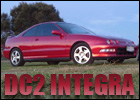
Location:
Melbourne
Registered:
November 2003
|
|
Re: SMART COMPUTER PEOPLE HELP!
|
 Sun, 15 February 2004 12:04
Sun, 15 February 2004 12:04
 
|
 |
|
The chuckster... you think Mac dominates the web? I would argue with you there. Generally Mac users are looked down on as simple fancy graphics people from the circles I move in. And last time I checked (and that was a while ago), Mac only had about 60% of the market as far as print work goes.
|
|
|
Location:
Brisbane
Registered:
February 2003
|
|
Re: SMART COMPUTER PEOPLE HELP!
|
 Sun, 15 February 2004 14:53
Sun, 15 February 2004 14:53
 
|
 |
| Shraka wrote on Sun, 15 February 2004 22:04 |
The chuckster... you think Mac dominates the web? I would argue with you there. Generally Mac users are looked down on as simple fancy graphics people from the circles I move in. And last time I checked (and that was a while ago), Mac only had about 60% of the market as far as print work goes.
|
yes ... and no, if you're web developer then coding is the issue, not design platform? We're mostly BBedit - mac, Crimson Editor - PC and Stylemaster - both?, they're most popular with out guys, but they've got PC + mac at every desk. Also, both platform means we cover platform, OS and browser testing very thoroughly - v.important for a gov't web site(s).
We still do most of our visual design on mac - operator preference, but being mostly mac means only usually only have one platform per apps that i have to support (i'm also the tech support for our group of 21 so i prefer licencing that sticks to one platform).
All our web people have a print design b/ground so they can change hats if required, plus our print designers can feed stuff from other design apps easily into the web group (e.g. a print design in qxp/freehand can be opened on a web workstation for extracting graphics/pix/text etc - as they've all got the same apps and the web operators are familiar with all).
as for print design - best place to look is the bureau and the printer - then do a desk count. You'll usually find mac for production stations and unix for RIPs on platesetters. If they're PC then it's a budget decision not a production/quality issue that forced their purchase.
for us, the key is productivity, and that comes from:
security: our mac's are not going to be taken out by MyDoom or something stupid that gets brought into the WAN by a wild laptop (our dep't's NT firewall got taken out this way).
familiar: all our folk can run PCs (via citrix) and macs - but the preference is mac as they work faster on them.
consistency/predictability: a quark/freehand layout we make on our machine, will look 100% same at the printer (if they use our supplied fonts & scans - if they don't we never use them again). By the time a printer is outputting plates, we're onto the next job so any delay is deadly.
However, if you were in 2/3D animation for TV, without hesitation i'd say PC as 3D Studio Max is the choice of professionals worldwide. Conversely, if you were in cinema/HDTV then Maya's the tool of choice and you're going to be high-end unix or OS X - choice would be driven by the back-end render farm systems owned by the production house.
(starting to sound like a talk i give regularly, sorry) but the hardware/OS should be determined by the requirements of the job, not the bottom line budget (or you get a Columbia - that's what NASA got using the 'cheapest contractor'...).
fwiw: I'm mostly doing admin stuff at work now so i've got a PC (W2K) for all the officy shit i have to use - and i use a mac laptop to remote control servers/workstations and do sysadmin stuff on a linux server as for all of them i need command line and GUI access. Each does their job best.
[Updated on: Sun, 15 February 2004 14:55]
|
|
|

Location:
Perth
Registered:
November 2002
|
|
Re: SMART COMPUTER PEOPLE HELP!
|
 Mon, 16 February 2004 07:35
Mon, 16 February 2004 07:35
 
|
 |
windoze 3.1 is teh b0mb!
If you're after stability, why don't you get Mandrake or RedHat 
In the windows world, get XP, download a style hack and get a custom xp theme 
|
|
|

Location:
Cabramatta, NSW
Registered:
May 2002
|
|
Re: SMART COMPUTER PEOPLE HELP!
|
 Mon, 16 February 2004 07:36
Mon, 16 February 2004 07:36
 
|
 |
| thechuckster wrote on Sun, 15 February 2004 23:00 |
actually, i was also referring to the hardware, i've hardly ever had apple hardware die, apart from 2 post-xmas frozen disk drives (in the industry since '92).
but yes your 100% right - it's BSD's stability and proven architecture that makes OS X look good. OS X is just chrome but a Mac is also hardware.
|
Don't Macs use PC hardware? ie: PCI and AGP slots?
| thechuckster wrote on Sun, 15 February 2004 23:00 |
actually, nsw RTA (and possibly telstra) are going open source (or sun + lunix) for their desktop environment - and there was a rumour of and NT gov't department doing same... you should soon be paying fines to a gnome running Star Office and Mozilla on their PC. 
|
Don't know about RTA, but Telstra are moving to Linux desktops.
There are many, many Governments moving to Linux because they don't trust Microsoft/Americans. In fact, China, Germany, and India (and prolly heaps more that I can't think of right now) have their own versions of Linux.
| thechuckster wrote on Sun, 15 February 2004 23:00 |
if you compare the server OS market, you find (in # terms) that linux leads.
|
Depends on what sort of server we're talking about, but I wouldn't think so... I'd say the *nixes (like Solaris) still rule in everything apart from webservers.
The big thing these days is grids and clusters where Linux dominates over the *nixes because of the cheap hardware it can run on.
| thechuckster wrote on Sun, 15 February 2004 23:00 |
however, in my industry (graphic design for print, editing for print/web) PC's are a failure and Linux is predominantly server-only nad Mac's are still dominant.
|
Macs have always done well on desktop publishing, that was their killer app way back in the day. And we all know how hard it is to remove something that's been entrenched in a company's culture.
Funny though, the last time I read, Linux was the thing for graphics these days. Almost all Hollywood studios use Linux. Same with WETA (responsible for Lord Of The Rings).
|
|
|

Location:
Perth
Registered:
November 2002
|
|
Re: SMART COMPUTER PEOPLE HELP!
|
 Mon, 16 February 2004 07:37
Mon, 16 February 2004 07:37
 
|
 |
And if you really, really hate yourself and your computer, get Win Me 
if you value any sanctity tho, don't get within 100 km of it 
|
|
|

Location:
Epping, Sydney
Registered:
April 2003
|
|
Re: SMART COMPUTER PEOPLE HELP!
|
 Tue, 17 February 2004 23:12
Tue, 17 February 2004 23:12
 
|
 |
| Quote: |
Almost all Hollywood studios use Linux. Same with WETA (responsible for Lord Of The Rings).
|
dude they use Linux AND Mac. No pc. read this. Much of the compositing was done on a mac. Though I agree Linux is becoming far more prevalent in this industry. The Mac though has ceased to be a expensive 'yuppie' tool for the cashed up and trendy of us. It's attractiveness now arrives from the fact that it provides very fast PCs for the rest of us as well as the world's coolest PCs and also (now) very good value and global support. but that's just me 
Interestingly it is a Mac array that will take the world's number 2 spot behind NEC's Earth Simulator at a fraction of the cost. A tiny fraction. (Videos of their previous arrangement using G5 towers (#4 in the world) - http://www.apple.com/hardware/video/virginiatech/ and http://news.com.com/2100-7337_3-5095026.html)
http://www.apple.com/shake/stories/lotr/

Tom Clancy sends e-mails with this signature line: "Never ask a man what computer he uses. If it's a Mac, he'll tell you. If it's not, why embarrass him?"
Isn't that always the way.. as I have just demonstrated.. I can't keep my friggn' mouth shut and here we go on a nother mac/pc fight 
|
|
|

Location:
Perth
Registered:
August 2003
|
|
Re: SMART COMPUTER PEOPLE HELP!
|
 Thu, 19 February 2004 20:58
Thu, 19 February 2004 20:58

|
 |
be smart... like me and have 3 operating systems 
either 3 harddrives
partition one harddrive
or get a removable harddrive case like me 
linux - for study & fun 
winxp - normal usage
2000server - work/study
|
|
|