| Author | Topic |
|---|
Location:
Sydney
Registered:
July 2003
|
 Help with .jpg files Help with .jpg files
|
 Fri, 01 April 2005 09:53
Fri, 01 April 2005 09:53

|
 |
Hey y'all,
I have a problem. I have been sent some pictures from a Mac. They are jpg's, but I cannot view them.
Has anyone had to deal with this sort of thing before? AFAIK, a jpg is a jpg, but is there something that has to be done to the files so they can be viewed on PC?
Cheers for any help.
Jeremy.
P.S. This is quite urgent.
|
|
|
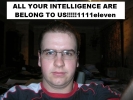
Location:
Baulko Hillo
Registered:
April 2004
|
|
Re: Help with .jpg files
|
 Fri, 01 April 2005 10:00
Fri, 01 April 2005 10:00
 
|
 |
Oops..... Wrong login 
|
|
|

Location:
Sydney
Registered:
November 2003
|
|
Re: Help with .jpg files
|
 Fri, 01 April 2005 11:34
Fri, 01 April 2005 11:34
 
|
 |
do they have .jpg written at the end of them? if u cant get them to work on the PC try getting a program called image viewer or something like that, just open and close them and somehow it converts them so they work, i used to have the same problem when i was doing websites with dads old mac, they neva worked when i uploaded them but after using the program it worked fine.
email me 1 pic and ill see if i can fix the problem with photoshop
furiousangles@hotmail.com
|
|
|
Location:
Brisbane
Registered:
February 2003
|
|
Re: Help with .jpg files
|
 Fri, 01 April 2005 12:41
Fri, 01 April 2005 12:41
 
|
 |
drag the files onto a web browser window - most browsers can handle all types of jpeg files.
jpegs can be all kinds of thing: different colour models (RGB, CMYK, etc) , different kinds and levels of compression, can include colour management data (to compensate for different monitors and printers), can include data about the picture (like the time, date, camera data that digital camera's include), etc.
|
|
|

I Supported Toymods
Location:
Casula
Registered:
January 2005
|
|
Re: Help with .jpg files
|
 Fri, 01 April 2005 21:39
Fri, 01 April 2005 21:39
 
|
 |
| domasik wrote on Fri, 01 April 2005 21:34 |
do they have .jpg written at the end of them?email me 1 pic and ill see if i can fix the problem with photoshop
furiousangles@hotmail.com
|
I use 'Corel Draw 11' it handles most files if you like I can try one of them for you. if you send me one in confidence.
(truckersau@yahoo.com.au)
|
|
|

Location:
Rockhampton QLD
Registered:
July 2004
|
|
Re: Help with .jpg files
|
 Sat, 02 April 2005 14:25
Sat, 02 April 2005 14:25
 
|
 |
| AE86slut wrote on Fri, 01 April 2005 20:00 |
Oops..... Wrong login 
|
i take it you prefer to be a slut than a boy then?  
|
|
|
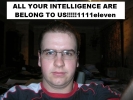
Location:
Baulko Hillo
Registered:
April 2004
|
|
Re: Help with .jpg files
|
 Sun, 03 April 2005 10:09
Sun, 03 April 2005 10:09
 
|
 |
Meh, thanks for the help guys, but it looks like they are corrupt. 
Very frustrating.   
|
|
|
Location:
Brisbane
Registered:
February 2003
|
|
Re: Help with .jpg files
|
 Sun, 03 April 2005 11:17
Sun, 03 April 2005 11:17
 
|
 |
note: some email clients will attach or present the image icon (which is a thumbnail of the picture) as a separate file. what's the file size of the jpgs? if they're 1-2K then they the icons not actual image.
also, we've noticed (at work) that some PC's have great difficulty with jpegs saved with photoshop on mac - either that the PC cannot comprehend the colour management profile in the header of the file, or that many PC jpeg viewers cannot display CMYK (process colour) jpegs - which you can make easily with photoshop.
Have you tried opening the files with Photoshop? or importing into a proper layout/design package like quark/indesign/freehand/etc. All of them came with comprehensive JPEG import filters as standard.
|
|
|

I supported Toymods
Location:
sydney.au
Registered:
August 2002
|
|
Re: Help with .jpg files
|
 Sun, 03 April 2005 11:28
Sun, 03 April 2005 11:28
 
|
 |
gibbem to me slutty
i fix it
|
|
|

Location:
NSW
Registered:
October 2003
|
|
Re: Help with .jpg files
|
 Sun, 03 April 2005 13:29
Sun, 03 April 2005 13:29
 
|
 |
|
I often get corupt files when tranfering from Mac to PC, I usually leave the image in its original state (eg. .psd - photoshop format) then export it as jpeg on the PC.
|
|
|
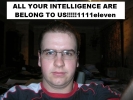
Location:
Baulko Hillo
Registered:
April 2004
|
|
Re: Help with .jpg files
|
 Sun, 03 April 2005 14:05
Sun, 03 April 2005 14:05
 
|
 |
| ae86drift wrote on Sun, 03 April 2005 21:28 |
gibbem to me slutty
i fix it
|
What's your work email again?
|
|
|

Location:
Sydney/Wollongong
Registered:
October 2003
|
|
Re: Help with .jpg files
|
 Mon, 04 April 2005 04:58
Mon, 04 April 2005 04:58

|
 |
Have you tried IrfanView? It's a freeware program which can handle most graphic files...
http://www.irfanview.com/
|
|
|