| Author | Topic |
|---|

Location:
Posts: 992738234
Registered:
February 2004
|
|
Photo Shop Masters
|
 Thu, 19 February 2004 05:47
Thu, 19 February 2004 05:47

|
 |
Hey photo shop masters how was this done?? i just got to know how to change car colours this well!!!!! ignor the fact that its a VL



|
|
|

I supported Toymods
Location:
sydney.au
Registered:
August 2002
|
|
Re: Photo Shop Masters
|
 Thu, 19 February 2004 06:15
Thu, 19 February 2004 06:15
 
|
 |
its a color edit mask layer
easy stuff
it looks good here tho, nice work whoever did it
|
|
|

Location:
Posts: 992738234
Registered:
February 2004
|
|
Re: Photo Shop Masters
|
 Thu, 19 February 2004 06:37
Thu, 19 February 2004 06:37
 
|
 |
| ae86drift wrote on Thu, 19 February 2004 17:15 |
its a color edit mask layer
easy stuff
it looks good here tho, nice work whoever did it
|
Yeh it is good lol so how do i "colour edit mask layer" can you do it?
|
|
|

Location:
Perth
Registered:
November 2002
|
|
|

Location:
Perth
Registered:
November 2002
|
|
Re: Photo Shop Masters
|
 Thu, 19 February 2004 07:25
Thu, 19 February 2004 07:25
 
|
 |
for those too lazy to get to the explanation
I cut out the car, dropped it, which you can see by my really bad clone stamping across the top, once again, couldn't be bothered making that look perfect
then I cut out the bits I wanted to colour, desaturated the layer, then did a colour overlay layer effect and changed the blend mode to colour
so in the end there are three car layers, the original one with the top section stamped/cloned/coloured out, a lower one that has the same colouring for things that don't get their colour changed, like the windows, door locks, etc etc, and a third layer that has been desaturated, then had a colour overlay put on it. The nice thing about doing it like this is that its easy to adjust the colour whenever you want
|
|
|

Location:
Posts: 992738234
Registered:
February 2004
|
|
Re: Photo Shop Masters
|
 Thu, 19 February 2004 07:36
Thu, 19 February 2004 07:36
 
|
 |
|
have you got msn cause i dunno whats going on adn what to do lol, can you please add me? drag_gtir@hotmail.com
|
|
|

Location:
Perth
Registered:
November 2002
|
|
Re: Photo Shop Masters
|
 Thu, 19 February 2004 07:37
Thu, 19 February 2004 07:37
 
|
 |
not at the mo dude, at work. Using this forum on the sly as is 
|
|
|

Location:
Posts: 992738234
Registered:
February 2004
|
|
Re: Photo Shop Masters
|
 Thu, 19 February 2004 07:43
Thu, 19 February 2004 07:43
 
|
 |
GO HOME THEN  lol lol
|
|
|
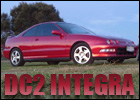
Location:
Melbourne
Registered:
November 2003
|
|
Re: Photo Shop Masters
|
 Thu, 19 February 2004 07:58
Thu, 19 February 2004 07:58
 
|
 |
|
I use a colour layer, and a brightness contrast adjustment layer usualy. Colour to change colour, brightness contrast to make the paint darker or lighter.
|
|
|

Location:
Posts: 992738234
Registered:
February 2004
|
|
Re: Photo Shop Masters
|
 Thu, 19 February 2004 08:07
Thu, 19 February 2004 08:07
 
|
 |
| Shraka wrote on Thu, 19 February 2004 18:58 |
I use a colour layer, and a brightness contrast adjustment layer usualy. Colour to change colour, brightness contrast to make the paint darker or lighter.
|
but with that you cant make a white car yellow or black, but you can make a red car blue, pink, purple
|
|
|
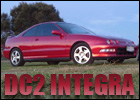
Location:
Melbourne
Registered:
November 2003
|
|
Re: Photo Shop Masters
|
 Thu, 19 February 2004 08:17
Thu, 19 February 2004 08:17
 
|
 |
|
Naw, sometimes it takes some tweaking with curves or something, but it works okay on a white car. You need to add a mask of the colour area to the brightness/contrast adjustment layer.
|
|
|

Location:
Posts: 992738234
Registered:
February 2004
|
|
Re: Photo Shop Masters
|
 Thu, 19 February 2004 08:30
Thu, 19 February 2004 08:30
 
|
 |
|
how How HOW
|
|
|

Location:
Perth
Registered:
November 2002
|
|
Re: Photo Shop Masters
|
 Thu, 19 February 2004 08:30
Thu, 19 February 2004 08:30
 
|
 |
| ke70_3SGTE wrote on Thu, 19 February 2004 16:07 |
| Shraka wrote on Thu, 19 February 2004 18:58 |
I use a colour layer, and a brightness contrast adjustment layer usualy. Colour to change colour, brightness contrast to make the paint darker or lighter.
|
but with that you cant make a white car yellow or black, but you can make a red car blue, pink, purple
|
That's why I desaturate first, to clear out all the colour information, that way you're left with a grey car, which is easier to work with.
|
|
|

Location:
Ballarat, Vic.
Registered:
September 2002
|
|
Re: Photo Shop Masters
|
 Thu, 19 February 2004 08:35
Thu, 19 February 2004 08:35
 
|
 |
the car looks better in the orig colour 
is anyone really good with photo shop??? I need a pic made up for a sticker for the mr2. bassed on a picture i have at the moment.
|
|
|

Location:
Posts: 992738234
Registered:
February 2004
|
|
Re: Photo Shop Masters
|
 Thu, 19 February 2004 08:37
Thu, 19 February 2004 08:37

|
 |
| Clown wrote on Thu, 19 February 2004 19:35 |
the car looks better in the orig colour 
is anyone really good with photo shop??? I need a pic made up for a sticker for the mr2. bassed on a picture i have at the moment.
|
I can do that, i just cant make a funky colour car lol, seen my VL dorifter lol
|
|
|