| Author | Topic |
|---|

Location:
Newcastle
Registered:
August 2003
|
|
CAD (newby info)?
|
 Tue, 15 June 2004 07:33
Tue, 15 June 2004 07:33

|
 |
Hi, um just after any help or advice from anyone.
I know you should take a course etc etc.
But can somone direct me to a very basic (to teach myself) CAD program, and a realy good one to work towards.
Just want to be able to rander a 3D object such as a car and rotate it/view from any angle.
Thanks.
Any Links or info would be great.
|
|
|

Location:
Adelaide, drift capital
Registered:
May 2004
|
|
Re: CAD (newby info)?
|
 Tue, 15 June 2004 08:21
Tue, 15 June 2004 08:21
 
|
 |
|
I have a number of really good CAD programs if you are interested. They have real good rendering packages, and 3d modelling is relatively easy. pm me for more details.
|
|
|

Location:
Potts Point, Sydney
Registered:
October 2003
|
|
|
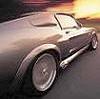
Location:
Northwestern Sydney
Registered:
August 2002
|
|
Re: CAD (newby info)?
|
 Wed, 16 June 2004 23:40
Wed, 16 June 2004 23:40
 
|
 |
|
Yes but having AutoCad and being able to use AutoCad are completely different things. AutoCad however does have good tutorials.
|
|
|

Location:
Bayside Melbourne.
Registered:
May 2003
|
|
Re: CAD (newby info)?
|
 Thu, 17 June 2004 03:58
Thu, 17 June 2004 03:58
 
|
 |
For 3D rendering you should use something like 3D StudioMax
For 3D modelling you should use something like Solid Works or Rhino
|
|
|

Location:
Gold Coast
Registered:
October 2002
|
|
Re: CAD (newby info)?
|
 Thu, 17 June 2004 04:18
Thu, 17 June 2004 04:18
 
|
 |
What sort of programs do you guys use to make up plans for something to be lazer cut or machined up?
thanks
Daniel
|
|
|

Location:
south east - melbourne
Registered:
March 2004
|
|
Re: CAD (newby info)?
|
 Thu, 17 June 2004 06:32
Thu, 17 June 2004 06:32
 
|
 |
|
MASTERCAM
|
|
|

Location:
Adelaide, drift capital
Registered:
May 2004
|
|
Re: CAD (newby info)?
|
 Thu, 17 June 2004 10:43
Thu, 17 June 2004 10:43
 
|
 |
If you want a part laser cut or machined, it really depends on who is doing it for you, and their CAD/CAM capabilities (ie. a metal fabrication business). All top end CAD packages these days come with manufacturing (CAM) abilities (usually for an extra cost), that can generate tool paths and G-codes that program CNC machines. In lamans terms, you can create a 3D CAD model, and use the software to machine the part from the model (of course you need expensive machinery).
Laser cutting is mainly used to cut sheet metal, or thinish materials. You will therefore need to supply to a fabrictor with a file type that they can unform (providing that you have modelled a bent piece of sheet metal), and then cut. Most good metal fabricators should have the software to read common CAD files such as a STEP, DXF, IGES file, which are formats that most good CAD programs can export a drawing or model as. The best way to find out what type of file they need is to ask them! Look up Metal Fabricators or Sheet Metal Fabricators in the Yellow Pages and find one that does what you need and ask them what type of file they require.
The best CAD programs that I have had experience with is: CATIA, SolidWorks, Unigraphics, Solid Edge, AutoDesk Inventor. All of these have good exporting/file converting capabilities, and you should have no worries finding a business that can use their files to manufacture your parts. All of these have 3D modelling and drafting capabilites.
Look on Kazaa and you may be able to find a few of these programs to download. Most should come with decent tutorials to teach yourself how to use them. Don't use AutoCAD, its shit and has very limited 3D capabilities. No large profitable engineering companies use AutoCAD.
I hope this makes sense.
Good luck
Joel
|
|
|
Location:
Sydney
Registered:
May 2004
|
|
Re: CAD (newby info)?
|
 Thu, 17 June 2004 14:33
Thu, 17 June 2004 14:33
 
|
 |
im an engo student and at uni we use SolidWords, its great and simple to use, but has the ability to model very intricate objects.
Couple it with CAMworks and you can easily create CNC coding aswell.
~monk
|
|
|

Location:
Adelaide, drift capital
Registered:
May 2004
|
|
Re: CAD (newby info)?
|
 Thu, 17 June 2004 14:45
Thu, 17 June 2004 14:45
 
|
 |
|
Some CAD programs can cost like up to $100,000! fukn rediculous!
|
|
|

Location:
Adelaide
Registered:
May 2002
|
|
Re: CAD (newby info)?
|
 Thu, 17 June 2004 23:46
Thu, 17 June 2004 23:46
 
|
 |
| 4ageeza wrote on Thu, 17 June 2004 20:43 |
Don't use AutoCAD, its shit and has very limited 3D capabilities. No large profitable engineering companies use AutoCAD.
|
Agreed, dont like autocad! I've been using solid edge at uni for a few years now and and found it really quite good for both beginners and more advanced users. Its something thats really easy to get started on and has quite a lot of good tutorials, but also a lot of features to create intricate features.
|
|
|
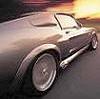
Location:
Northwestern Sydney
Registered:
August 2002
|
|
Re: CAD (newby info)?
|
 Fri, 18 June 2004 00:33
Fri, 18 June 2004 00:33
 
|
 |
| RobertoX wrote on Fri, 18 June 2004 09:46 |
| 4ageeza wrote on Thu, 17 June 2004 20:43 |
Don't use AutoCAD, its shit and has very limited 3D capabilities. No large profitable engineering companies use AutoCAD.
|
Agreed, dont like autocad! I've been using solid edge at uni for a few years now and and found it really quite good for both beginners and more advanced users. Its something thats really easy to get started on and has quite a lot of good tutorials, but also a lot of features to create intricate features.
|
I wouldn't go that far as to say that No Large profitable engineering companies use AutoCad. Depending on what part of engineering you are talking about. Every Engineering firm I've delt with uses AutoCad as a base Program But not from a CNC Machining point of view. AutoCad is a hugely powerful program in the hands of a well versed user, but buy the same token the 3D in AutoCad Bites the big one. Inventor is the only CAD program that I have used and works hands down better than AutoCAD, That being said they are made by the same Company and AutoCAD can be intergrated with Inventor so 3D newbies like myself can draft in a familiar environment and import that to inventor for rendering.
|
|
|

Location:
Adelaide, drift capital
Registered:
May 2004
|
|
Re: CAD (newby info)?
|
 Fri, 18 June 2004 01:01
Fri, 18 June 2004 01:01
 
|
 |
Needless to say AutoCAD is a good drafting tool, but it has very limited engineering capabilities. Many smaller companies use it because it does what they need it to do, and its cheap. In Australia, companies that deal with Automotive design, use CATIA (mitsubishi), IDEAS (ford), and Unigraphics (GM holden). Other industries such as defence, and large scale manufacturing industries use these high end programs also.
Good CAD programs have parametric 3D modelling, rendering, animations, 3d part assemblies, and drafting as standard features, and have FEA (stress analysis), sheet metal design, Free form sheet design (used for designing curved objects such as car panels and stylised kettles etc.), CAM (manufacturing capabilities), and some may also include things like electrical routing design, and specifically automotive design capabilities as extra puchasable 'add-ons.'
|
|
|
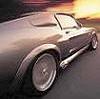
Location:
Northwestern Sydney
Registered:
August 2002
|
|
Re: CAD (newby info)?
|
 Fri, 18 June 2004 01:14
Fri, 18 June 2004 01:14
 
|
 |
Ok.... Agreed. Your talking about Mechanical engineering (which I'm not versed in). I was refering to Structural engineering where AutoCAD makes up 85% of the software market in Aust.
AutoCAD would only be useful in a "Sketch" form and in no way shape of form can do any of the 3D output information to run such machinery.
How does Inventor and Mechanical Desktop go in that industry?
|
|
|

Location:
Bayside Melbourne.
Registered:
May 2003
|
|
|

Location:
Adelaide
Registered:
May 2002
|
|
Re: CAD (newby info)?
|
 Fri, 18 June 2004 01:51
Fri, 18 June 2004 01:51
 
|
 |
| SIMDOG wrote on Fri, 18 June 2004 11:38 |
EDIT: And, I forgot to add. AutoCAD is extremely good for CAD (Computer Aided DRAFTING) it is not so good for CAD (Computer Aided DESIGN).
|
True, If this is what you want AutoCad is probably better than SolidEdge for drafting, I Find solid edge a bit limited for this but great for modeling. I'm speaking from a Mechanical Engineering point of view though, dont do a heap of drafting...
If you want to make pretty images/animations though there is probably better 3D software than CAD stuff like Maya or 3Dmax
|
|
|

Location:
Bayside Melbourne.
Registered:
May 2003
|
|
Re: CAD (newby info)?
|
 Fri, 18 June 2004 01:55
Fri, 18 June 2004 01:55
 
|
 |
|
Yeah, I thought I'd clear that up... People seem to have different views on what CAD is.
|
|
|

Location:
Adelaide, drift capital
Registered:
May 2004
|
|
Re: CAD (newby info)?
|
 Fri, 18 June 2004 02:04
Fri, 18 June 2004 02:04
 
|
 |
Inventor is the latest 3D program from Autodesk, and from my experience it is not a bad program. It has good 3D capabilities and good features such as sheetmetal design, drafting and assemblies. Mechanical Desktop is basically AutoCAD, but with better 3D capabilities, and can import/export alot more file formats. In mechanical industries, these two programs are excellent entry level CAD programs and the have decent capabilities, as they are very cheap relative to high end packages. It is well suited to small businesses and contract engineers. I am doubtful that it is used on a large scale by any large mechanical design/engineering comapanies.
The reason why I think AutoCAD is shit for any mechanical design, is that a drawing in AutoCAD is unnassociative. Therefore lines, symbols, dimensions are linked to anything other than a series of lines/curves. In a parametric/associative 3D CAD program, a part can be modelled in 3D and then be drafted in the drafting part of the program. In drafting, views are generated off the model, as are dimensions and symbols. Therefore if the design is changed, the drawing is automatically updated. These days businesses are steering away from drafting and drawing generation, as it takes lots of time. Businesses would prefer a part to be designed, checked and tested by 3d CAD, and then be sent off as model (an perhaps a very simple drawing containing only critical dimensions and tolerances) for manufacturing.
I haven't ever used IDEAS, so I am unsure how easy it is. However I was told that IDEAS and Unigraphics are owned by the same company, and in the next few years will merge together into the one program. Therefore Holden and Ford will design their cars using the same software.
I have used Unigraphics for over two years now, and it is soooo powerful, and relatively easy to use, however it costs so much $$.
|
|
|

Location:
Newcastle
Registered:
August 2003
|
|
Re: CAD (newby info)?
|
 Fri, 18 June 2004 18:14
Fri, 18 June 2004 18:14
 
|
 |
Wahhhhh
    
I feel so unedumacated and dumb, only can hope to learn to enough to workout what the hell everyone is talking about.
|
|
|
Location:
adelaide
Registered:
June 2004
|
|
Re: CAD (newby info)?
|
 Thu, 24 June 2004 12:46
Thu, 24 June 2004 12:46

|
 |
I'm a final year industrial design student at University of South Australia. We use solidworks alot but i wouldn't recommend it for surfacing, which is what you'll have to do if your planning to model up a car.
The latest version of pro engineer has really good surfacing capabilities but is pretty tricky to use.
I would recommend looking into a program called Rhino. you can download demo versions (can only save 25 times) for free, and have really good rendering packages, Flamingo (photo-realistic) and penguin (cell animation style, very cool).
http://www.rhino3d.com/ check out the rendering on the homepage!
If you've got lots of spare cash you could get the part you model rapid prototyped. rapid prototyping is cool.
|
|
|