| Author | Topic |
|---|

Location:
Launceston, Tasmania
Registered:
May 2002
|
|
alarm installation help! (ae92)
|
 Thu, 05 August 2004 01:02
Thu, 05 August 2004 01:02

|
 |
I don't actually have the car yet but it should arrive in about 2 weeks 
I have purchased a decent alarm with all instructions and would like to install it myself if possible. Basically the parts i am unsure about are:
where is the best place to connect to the indicators/hazard laights? the alarm has a right and left connection so i guess i need to find the left and right points.
The alram has a central locking output and i'm not sure what kind of central locking the ae92's have. I will update this thread with a link to wiring diagram later when i have a scanned copy.
where do i find the connection that signals when the hatch is open?
any other general tips would be greatly appreciated!
I will update this thread with a wiring diagram and a couple more questions later today. Please note that this is going in a 2 door ae92 hatch although i suspect that other toyotas around this era would be similar.
thanks! 
|
|
|
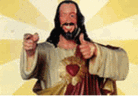
Toymods Social Secretary
Location:
Sydney
Registered:
July 2002
|
|
Re: alarm installation help! (ae92)
|
 Thu, 05 August 2004 01:23
Thu, 05 August 2004 01:23
 
|
 |
ok, with AE92's, EVERY wire that connects to the car's wiring can be found within 300mm of the driver's kick panel. Only the Siren and bonnet switch wires will need to be extended.
CENTRAL LOCKING: The dash swtich uses negative trigger. use a test light to probe the wires and find which is which. 99% of alarms have negative trigger outputs for C.D.L.
BOOT LIGHT: Is connected to the door switch wire - RED/White in drivers kick panel
INDICATORS: Connect one wire to each of the indicator wires. Using a test light you should find there are three indicator wires coming from teh steering column, each green with another colour (or totally green). One left, one right, one both. If you have two indicator output wires from teh alarm, connect one to each of the left and right wires.
|
|
|

Location:
Launceston, Tasmania
Registered:
May 2002
|
|
Re: alarm installation help! (ae92)
|
 Thu, 05 August 2004 04:09
Thu, 05 August 2004 04:09
 
|
 |
Thanks for the reply, seems that you really know your stuff! here is the wiring diagram, the 2 pics join together.


So from for the central locking all i need to do is connect a wire to the negative of the central locking switch (or positive in the off chance that it is a positive switch)? From the diagram i got a little confused as there are 6 wires for the central locking connection. (just ignore the black circle in the central locking section)
This may be a bit of a dumb question but i need to clear things up. on the bottom pic in the bottom right corner where the ignition picture is I see various wires coming from the left to the 'ON' position. The wires such as '7 white' 'white' and 'lock ON' all cross pathes does this mean that they are all part of the same connection?
Other than that i think everything else has been cleared up, If anyone has any suggestions or reccomendation or ways to do things please let me know!
|
|
|

Location:
Launceston, Tasmania
Registered:
May 2002
|
|
Re: alarm installation help! (ae92)
|
 Thu, 05 August 2004 04:11
Thu, 05 August 2004 04:11
 
|
 |
|
Also, what does the 'X' between the high voltage choke and the lock On mean?
|
|
|
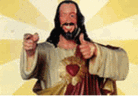
Toymods Social Secretary
Location:
Sydney
Registered:
July 2002
|
|
Re: alarm installation help! (ae92)
|
 Thu, 05 August 2004 04:57
Thu, 05 August 2004 04:57

|
 |
x = cut
follow the central locking instructions for "Negative Trigger"
|
|
|