| Author | Topic |
|---|
Registered:
May 2002
|
|
Digital Camera - Sharpness / Saturation / Contrast
|
 Thu, 09 September 2004 12:49
Thu, 09 September 2004 12:49

|
 |
How do these affect your photos ? I cant seem to discern using my naked eyes ...
Can someone give like a clear concise explanation ?
thanks
|
|
|
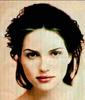
Location:
Land of Oz
Registered:
June 2004
|
|
Re: Digital Camera - Sharpness / Saturation / Contrast
|
 Thu, 09 September 2004 23:02
Thu, 09 September 2004 23:02
 
|
 |
Hi,
Sharpness is how clear and well defined the images are. The more pixels, theoretically, the more sharpness you should have. If you see a picture on a LCD TV and then see it on a normal tube TV, you'll notice the LCD appears sharper and more focused. It's that sort of thing.
Saturation is the amount of colur present. You know when you turn up the colour on your TV and everyone looks like they got sunburnt? That's called oversaturated. You don't want to little saturation (poor, faded colour) or too much. Skin tones are a very good example of trying out the sat level.
Contrast is the difference between black and white - dark and light. Your black must be jet black and the white must be pure. You need a clean distinction between the colours and their brightness. Once again, go to your TV and play with the contrast control to get an idea of what's going on.
Some digi cameras have options to allow the changing of some of these paramaters. Most digital imaging software has these options also, so you can do more work on the pic once you've downloaded it into your PC.
seeyuzz
river
|
|
|
Registered:
May 2002
|
|
Re: Digital Camera - Sharpness / Saturation / Contrast
|
 Fri, 10 September 2004 01:34
Fri, 10 September 2004 01:34
 
|
 |
i dont think i can get much more of a better explanation than that !! thanks
But while u aer on fire, what settings do u / would u use ? i guess its pretty much up to your own preference right ??
i.e. in dark places do u use less contrast, more sharpness and more saturation ?? or what ?? what are the general presets when taking pics ??
|
|
|
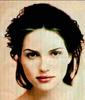
Location:
Land of Oz
Registered:
June 2004
|
|
Re: Digital Camera - Sharpness / Saturation / Contrast
|
 Fri, 10 September 2004 05:21
Fri, 10 September 2004 05:21
 
|
 |
Hi,
Dark places usually require a flash. The built-in flash units are good for a few metres only. They're designed to give the best light for the camera.
Some digital cameras have facilities to allow you to take shots in the dark and lo-light pictures. These options assume you don't wish to use your flash, believing that you prefer to keep the darker setting, rather than brighten it all up with a flash.
The lower the light level, the longer it takes to imprint the image onto the camera, and therefore the shot can be a little blurred if your hand shakes during a long shot.
Lo light means lo contrast levels also. If I wanted to keep the ambience of the scene, I'd set the camera for dusk (my camera has this option) and disable the flash. Assuming it's a still scene I could use a tripod to ensure the camera doesn't move during the exposure. If it's a moving shot or of people, then I'd use the dusk setting, with flash enabled and then do something to the image via software, after I've downloaed the image to my PC.
The Nikon and Sony cameras have these lo-light and nighttime options, and I assume the higher range units of other types also would offer similar features. The Sony has presets for day, motion, dusk, portrait and a few other options. Also, you can adjust the f/ratio and timing independantly to allow fully manual operation - so you can be more artistic with your photo. You can enable and disable the flash also.
I wouldn't go for anything less than 5Mega pixels and if possible, try for an 8Mega pixel unit. Also, you'll want the biggest memory sticks (or cards, depending upon the brand you buy) 'cos the pitcures come out best in the highest resolution which chews up memory and limits the number of shots you can hold. Then, load these pics into your PC and from there you can start to get real fancy with the various imaging software that is available today. You can change sharpness, contrast, saturation and heaps of other things with the software. Then you can resize and clip your image to something smaller - in the event you need to email it or whatever. But, I've always found it best to use max resolution on the camera and do the fiddly stuff with Photoshop (and Photopaint). If the image is low resolution to start with it is much more difficult to sharpen and fix up. Also, the larger you print it - assuming you wish to print A3 size, the lo res looks grainy.
Check the Sony, Nikon, Canon and Minolta sites. Also, check for whatever particular model you want on the net. Specifically look for ""reviews" 'cos the techo details are nice, but it's always good to see what other people thought. Get a few reviews of the one model to get a wider, more accurate response.
Also, check out Cokin filters. I use the Cokin filter system and you can get some fancy images with these filters - ie sunset, fog, prismatic, polarisers, etc. These filters also fit onto a normal film camera, so you can use them for your other cameras as well as the digital one. You seen those pictures of peole at the beach in Tahiti and the water is crystal blue and the daylight is another lovely blue? Twilights are rich and full of burnt amber and yellows? Those colours are brougfht out by filtering. You run a nice mid-blue filter and the blue ocean looks more blue. Sunset filters bring out the colours of the setting sun. Check the Cokin homepage and you'll see some nice examples.
Hope this helps.
seeyuzz
river
|
|
|

Location:
1st street on the right
Registered:
November 2002
|
|
Re: Digital Camera - Sharpness / Saturation / Contrast
|
 Fri, 10 September 2004 09:47
Fri, 10 September 2004 09:47
 
|
 |
My sister in law works for a photo lab processing and also professionally takes photos. While she thinks digi is the devils work she does use it. Her words on this. Over 5-6 Mpixles is overkill unless you are doing REALLY big enlargements, it just creates too big a file size that you just won't use. Leave all settings at default in the camera and play in photoshop afterwards. Use the best setting on the camera for res, they usually have low, med high and super high quality, high to super high differs only in compressed vs no comp, for jpgs. Tiffs are better but larger files and raw is da shit if your camera has it but again large files.
J
|
|
|

I supported Toymods
Toymods Club Secretary
Location:
Sydney
Registered:
May 2002
|
|
Re: Digital Camera - Sharpness / Saturation / Contrast
|
 Sat, 11 September 2004 21:17
Sat, 11 September 2004 21:17

|
 |
| clubagreenie wrote on Fri, 10 September 2004 19:47 |
raw is da shit if your camera has it but again large files.
J
|
Tell me about it - I haven't even used the RAW mode on my current camera.. My computer struggled enough trying to do anything with the 26+ Mb files that my OLD (4 MegaPixel) camera created.. I shudder to think how much disk space I'd start to chew up with the new one. 
|
|
|