| Author | Topic |
|---|
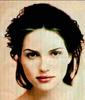
Location:
Land of Oz
Registered:
June 2004
|
|
Help with my PC IDE problem, please
|
 Thu, 30 December 2004 22:23
Thu, 30 December 2004 22:23

|
 |
Hi,
My PC has gone all stupid, and hope someone here can help me or offer some pointers before I pull it apart to find the fault.
It's an old Asus A7V m/bd, running 1G Athlon, Win98, IBM 40G HDD, Sony CD-ROM and a Sony CD writer. The HDD is attached to the Primary IDE Master port and the CDs are attached to the Secondary IDE master.
The BIOS msgs on power-up used to display "Sony CD" on the Secondary IDE Master, but now it displays something like "!ONY >>>!>>>!!>>!!". WTF does that mean?
Win98 used to show the D-drive as the CD writer and the E-drive as the CD-ROM, but now only shows D-drive as an audio-only device, and this device is the CD-ROM. So, the CD-ROM has gone from D to E drive, and is audio-only, and the CD-writer is not there anymore.
I think it may be a hardware fault with the m/bd or maybe a BIOS problem. Could be a blown CD unit, but I'm not sure.
I could reload the m/bd BIOS again to see if that fixes it. I'll be bummed if it's a m/bd fault. I might remove the CDs and see what happens. But, I'm asking for you guys assistance before I get down & dirty with this old box.
seeyuzz
river
|
|
|
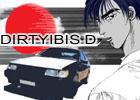
Location:
Sydney
Registered:
April 2004
|
|
|

Location:
Melbourne
Registered:
January 2003
|
|
Re: Help with my PC IDE problem, please
|
 Tue, 04 January 2005 02:16
Tue, 04 January 2005 02:16
 
|
 |
Rip out the drive
Throw it in a experimental comp.
Same problem?
Rip it out again.
Throw it in the bin.
IF problems prevail. i'd be deeply shocked.
|
|
|

I Supported Toymods
Location:
Sydney
Registered:
December 2002
|
|
Re: Help with my PC IDE problem, please
|
 Tue, 04 January 2005 06:18
Tue, 04 January 2005 06:18
 
|
 |
I bet you Witzl's left testicle its either a dodgy IDE cable or the cable isn't plugged in properly.
Note: Any claim to Witzl's left testicle can be taken up with him.
|
|
|

Location:
Sydney
Registered:
December 2004
|
|
Re: Help with my PC IDE problem, please
|
 Tue, 04 January 2005 07:35
Tue, 04 January 2005 07:35
 
|
 |
sorry to hijack but ive got a similar problem.
my dvdr doesnt work.
ive changed mb's into a new case.
and the drive works when you goto eject the rom. but once you plugin the ide. it wont even power up
doesnt detect in bios either..
plugged the ide in backwards same thing. no avail.
|
|
|

Location:
Melbourne
Registered:
January 2003
|
|
Re: Help with my PC IDE problem, please
|
 Wed, 05 January 2005 01:22
Wed, 05 January 2005 01:22
 
|
 |
if its a newish dvdr i don't see why its a issue.
secondly i'm not too sure. but plugging the ide cable in the wrong way around can't do it much justice in any sense. Are u 100% u got the ide cables are in the right way around. And the jumpers are right?
If so. Jump into bios.
With the ide cable out of the dvdr.
Go into the config screen where it has the voltages of the psu.
*It should be a alternating figure where the voltage/current is constantly changing.*
If the voltage completely drops to like 6 or 8 when u eject the tray.
It MIGHT be a psu issue.
or your mb is cactus already.
Imho. I think it might be a faulty mb.
|
|
|

Location:
Sydney
Registered:
September 2004
|
|
Re: Help with my PC IDE problem, please
|
 Tue, 11 January 2005 04:32
Tue, 11 January 2005 04:32
 
|
 |
Try going to the manufacturer of your CD-RW and downloading the driver again.
I've got a similar problem.
I got some spyware and got rid of almost all of it but couldn't find what kept re-installing the files.
I went into recovery console and Windows XP wouldn't boot and I thought "uh oh.. doesn't like DOS".
I tried everything and got really pissed off and tried installing 2000 but got the same error and Windows ME or 98 wouldn't install because my partition of C was NTFS not FAT32 
In my rage I deleted the directory C:\Windows\System32 (where the spyware was located) and as you'd expect I got f*cked.
Later I chucked my hard drive in my mate's computer and XP wouldn't install again. I realised that both my Windows 2000 and Windows XP CD's were FAULTY!
Inserted another copy of the same disc and it worked.
I wasted so many hours 
Oh, and yeah now the CD-RW isn't detected at all but when I shove an audio CD and hit the next track button on the drive it plays!
|
|
|
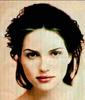
Location:
Land of Oz
Registered:
June 2004
|
|
Re: Help with my PC IDE problem, please
|
 Tue, 11 January 2005 04:46
Tue, 11 January 2005 04:46

|
 |
Hi,
Thanks guys for your help. It was a faulty CDRW. I tried it in a few other machines, but it wouldn't work in some machines, or in some machines it wasn't even detected. I found three other machines with suspect CD drives, so I bought me a bunch of drives and a new CDRW. Should be here by the end of the week so I can get the beasts going again.
seeyuzz
river
|
|
|