| Author | Topic |
|---|

Location:
Sydney
Registered:
September 2003
|
|
|

Location:
Sydney
Registered:
November 2003
|
|
Re: Image Resizing?
|
 Sat, 09 April 2005 12:47
Sat, 09 April 2005 12:47
 
|
 |
it has alot to do with the way the image has been compressed and how many colours there are. the more complex the colours the harder the image is to compress without loosing image quality.
photoshop 7 onwards has a "Save for web" feature that further compresses images without loosing quality.
|
|
|

Location:
Sydney
Registered:
September 2003
|
|
Re: Image Resizing?
|
 Sat, 09 April 2005 14:55
Sat, 09 April 2005 14:55
 
|
 |
| domasik wrote on Sat, 09 April 2005 22:47 |
it has alot to do with the way the image has been compressed and how many colours there are. the more complex the colours the harder the image is to compress without loosing image quality.
photoshop 7 onwards has a "Save for web" feature that further compresses images without loosing quality.
|
did you click on the photo, zooming it in and out?.
|
|
|

Location:
Sydney
Registered:
November 2003
|
|
Re: Image Resizing?
|
 Sat, 09 April 2005 15:00
Sat, 09 April 2005 15:00
 
|
 |
|
i think it is so easily achievable because the main focus is on the car and the background is more of a blend of colours becasue it isnt in focus, therefore does not need the be as comprehensive with its colour make up to make it look sharp, becasue it simply isnt sharp like the car. so its easier to compress that part of the picture (majority of the surface) and leave the lesser compressed part to the car
|
|
|
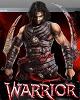
Location:
Sydney / NSW
Registered:
March 2004
|
|
Re: Image Resizing?
|
 Sat, 09 April 2005 15:26
Sat, 09 April 2005 15:26
 
|
 |
I found the easiest way to do it is in paintbrush.
open the image in paintbrush
click on "image" at the top
the "stretch/skew"
change the "horizontal" to 30% and "vertical" to 30% as well
then save image as *.jpg file
its that easy
|
|
|

Location:
Sydney
Registered:
November 2003
|
|
Re: Image Resizing?
|
 Sat, 09 April 2005 15:33
Sat, 09 April 2005 15:33
 
|
 |
|
nah stephen is talking about a large sized image (1600x1200 pixels) but having a small file size. paint is useless it doesnt compress for crap and u loose imaage quality
|
|
|
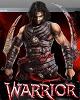
Location:
Sydney / NSW
Registered:
March 2004
|
|
Re: Image Resizing?
|
 Sat, 09 April 2005 15:37
Sat, 09 April 2005 15:37
 
|
 |
|
yea...I just tried the image he posted resized it to 30% and it is still 1600 X 1200 and now only 55kb.
|
|
|

Location:
Sydney
Registered:
November 2003
|
|
|