| Author | Topic |
|---|
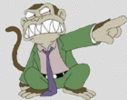
Location:
melbourne
Registered:
October 2003
|
|
problems with blue screen (win32k.sys??)
|
 Mon, 11 July 2005 13:12
Mon, 11 July 2005 13:12

|
 |
hi everyone,
im having a problem with my computer, the bastard fuck always gives me the blue screen error, when im just browsing the net (using mozilla, doesnt happen as bad with ie, winamp is usually running too).
what happens is, that i am just browsing the net (nothing special, no streaming, not even loading a page) and the thing will go to a blue screen, and the computer blames the file win32k.sys for the problem.
anyone have any idea what the problem is or how to fix it?
EDIT: just re-booted after the cunt did it AGAIN...
it happens everytime, whether its after 5 minutes, or 1 hour, it WILL happen.
[Updated on: Mon, 11 July 2005 13:23]
|
|
|

Location:
Adelaide
Registered:
May 2002
|
|
Re: problems with blue screen (win32k.sys??)
|
 Mon, 11 July 2005 13:29
Mon, 11 July 2005 13:29
 
|
 |
what windows version?
i would start with a virus scan but sounds like it could be driver related
|
|
|
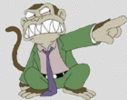
Location:
melbourne
Registered:
October 2003
|
|
Re: problems with blue screen (win32k.sys??)
|
 Mon, 11 July 2005 13:46
Mon, 11 July 2005 13:46
 
|
 |
sorry, windows xp.
by the way, it says "page_fault_in_nonpaged_area" - wtf
i think very much that it is a driver problem,, but i dont know shit about that sort of stuff, so i wouldnt know where to begin looking, but it aint no virus thing. ive done scans.
it also happens when im playing half life 2/cs source, but that blue screen usually gives the file "nv4_disp.dll" as the problematic file. whihc is definitely a driver problem (my system specs are better than the minimum required to play the game btw)
thanks
Will
|
|
|

I supported Toymods
Location:
sydney.au
Registered:
August 2002
|
|
Re: problems with blue screen (win32k.sys??)
|
 Mon, 11 July 2005 13:51
Mon, 11 July 2005 13:51
 
|
 |
memory issue by the sounds of that error
how much MB ram u got?
|
|
|
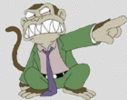
Location:
melbourne
Registered:
October 2003
|
|
|

I supported Toymods
Location:
sydney.au
Registered:
August 2002
|
|
Re: problems with blue screen (win32k.sys??)
|
 Mon, 11 July 2005 15:17
Mon, 11 July 2005 15:17
 
|
 |
"well there's your answer fishbulb"
its the memory man, its fucked or not compatible with eachother
the problem happens when you fill up 256 MB of the good memory and it needs to use the other 256MB stick
theb i fucks up, paged memory out of paged area and shit
is it DDR? best to get a 'matched pair' of memory
or better yet 1 stick
i BET that fixes it
|
|
|

Location:
Adelaide
Registered:
May 2002
|
|
Re: problems with blue screen (win32k.sys??)
|
 Mon, 11 July 2005 17:32
Mon, 11 July 2005 17:32
 
|
 |
agreed
if its 2 sticks of ram take one out and see if still crashes. then swap them over and try with the other ram
|
|
|

Location:
Brisbane
Registered:
February 2004
|
|
Re: problems with blue screen (win32k.sys??)
|
 Mon, 11 July 2005 19:03
Mon, 11 July 2005 19:03
 
|
 |
| faulksy wrote on Tue, 12 July 2005 03:32 |
agreed
if its 2 sticks of ram take one out and see if still crashes. then swap them over and try with the other ram
|
also try each stick of ram in each ram slot, could be a defective slot too.
|
|
|
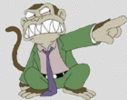
Location:
melbourne
Registered:
October 2003
|
|
Re: problems with blue screen (win32k.sys??)
|
 Tue, 12 July 2005 08:04
Tue, 12 July 2005 08:04
 
|
 |
thanks fellas, i will have a go at doing that, i dont know how, or where to look, but my old man will know something about it.
whats ddr?
|
|
|
Location:
Brisbane
Registered:
February 2003
|
|
Re: problems with blue screen (win32k.sys??)
|
 Tue, 12 July 2005 10:58
Tue, 12 July 2005 10:58
 
|
 |
DDR is the kind of ram
all you want to do is:
shutdown PC, remove RAM front slot #2, restart, see if problem continues
if yes then ram in computer is dodgy
if no then ram in your hand is dodgy
stop using the dodgy ram.
save up a few dollars and get one stick of good quality (e.g. not the cheapest) memory (e.g. 512MB or 1024MB worth)
cheers,
Charles.
|
|
|

Location:
Canberra
Registered:
August 2003
|
|
Re: problems with blue screen (win32k.sys??)
|
 Wed, 13 July 2005 13:33
Wed, 13 July 2005 13:33
 
|
 |
page_fault_in_nonpaged_area isn't a physical memory problem! so i would stop looking there 
(That is assuming that the err msg reflects what actually happened.)
Try increasing your virtual memory (set to 0 reboot, defrag drive, set to 2Gb minus physical memory size), it seems that because of a lack of virtual mem the OS is trying to page fault itself (note a page fault isn't a problem, that occurs regulary and is part of a healthy os). As the OS is supposed to be loaded in non paged form (ie always sits in physical memory never in the swap file) but something is forcing it to (a chunky program) because physical memory + virtual memory isn't beg enough to hold both the os can the program.
If you want to borrow any os theory books, give us a bell, i could keep rambling for ever...
|
|
|

I supported Toymods
Location:
Perth
Registered:
May 2002
|
|
Re: problems with blue screen (win32k.sys??)
|
 Wed, 13 July 2005 13:39
Wed, 13 July 2005 13:39
 
|
 |
That said, Windows XP memory management is pretty much to the point where it should be able to deal 99.99% of shit you throw at it, well, without blue screening anyway.  Out of all the time I've played with XP, the only time I've gotten it to blue screen was with a hardware fault, one of them being a faulty stick of RAM. Out of all the time I've played with XP, the only time I've gotten it to blue screen was with a hardware fault, one of them being a faulty stick of RAM.
Try swapping out the RAM all together and see if the problem goes away, if it works, try the other one, if that works, try a different slot. Don't go touching the virtual memory settings until you've ruled that out for sure. From experience when people touch it to try and bandaid problems, it only makes it worse.
|
|
|

Location:
Canberra
Registered:
August 2003
|
|
Re: problems with blue screen (win32k.sys??)
|
 Wed, 13 July 2005 22:46
Wed, 13 July 2005 22:46
 
|
 |
|
I don't understand why people are so afraid of changing the virtual memory. I would always prefer implement a software fix as my first port of call. You can re-install software, you can't re-install hardware if you break it by pulling it out and sticking it back in repeatedly to diagnose the problem.
|
|
|

I supported Toymods
Location:
Perth
Registered:
May 2002
|
|
Re: problems with blue screen (win32k.sys??)
|
 Thu, 14 July 2005 10:35
Thu, 14 July 2005 10:35

|
 |
| Squid wrote on Thu, 14 July 2005 06:46 |
I don't understand why people are so afraid of changing the virtual memory. I would always prefer implement a software fix as my first port of call. You can re-install software, you can't re-install hardware if you break it by pulling it out and sticking it back in repeatedly to diagnose the problem.
|
Mainly because in the case of the problem at hand, 99.99% of the time it's not the software, common sense says you go for the most likely cause  That said, wtf are you doing to RAM by reinserting it and removing it like 5 times? That said, wtf are you doing to RAM by reinserting it and removing it like 5 times? 
|
|
|