| Author | Topic |
|---|
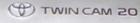
Location:
Brisbane
Registered:
October 2004
|
|
Digital TV with VCR with DVD with TV
|
 Wed, 26 October 2005 10:08
Wed, 26 October 2005 10:08

|
 |
One for Karl and Shane to argue over.
I have:
TV (RF + AV Stereo yellow, white, red)
VCR (Mono, RF + Yellow and White)
DVD (Stereo Red and white, Digital(orange), Optical, Yellow)
SD Digital Receiver (This is the complicated one. RF in, RF Loop out, RF Loop in, RF TV out, RCA (Yellow, White, Red))
Both the DVD and the DTV have Scart and Svideo But I have not used them for anything.
Questions is: What do I connect to what and how do I tune in all the necessary bits so that I don't have to keep plugging and unplugging all the time? I also want to be able to get stereo from my DVD as well as stereo from my DTV without unplugging.
|
|
|
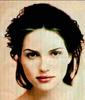
Location:
Land of Oz
Registered:
June 2004
|
|
Re: Digital TV with VCR with DVD with TV
|
 Wed, 26 October 2005 10:47
Wed, 26 October 2005 10:47

|
 |
Hi,
Well with only one AV input on your TV you're pretty well stuffed unless you get a AV switch.
Plug the TV antenna into your RF input on your DTV set-top box
Plug the RF out of your DTV set-top box into your RF input on your VCR.
Plug the RF output on your VCR into your RF input on your TV, and tune your TV to receive your VCR.
Plug the AV output on your DTV into one of the inputs on the AV switch.
Plug the AV output on your VCR into another input on the AV switch box. Also get a mono-stereo adapter that will pump the mono signal (from the white connector) into the both audio inputs on the switchbox.
Plug the AV outputs on your DVD to another input on your AV switchbox.
Plug the AV output on the switchbox to the AV inputs on your TV.
Now, you select your TV to AV mode and by switching the various inputs you can get your DTV, VCR and DVD. Also, you can get your VCR via RF by tuning your TV to the VCR output frequency.
AV switchboxes usually have 2, 3 or 4 inputs and one output. On some units you need to manually press the button for the input you want and more expensive units can be remote controlled, thereby allowing you to fester on the lounge and do everyhting with all the various remotes. Next thing is to get a sinlge learning remote that can do all the things you want with a single remote.
The red/white connectors are audio and the yellow connector is video.
seeyuzz
river
|
|
|